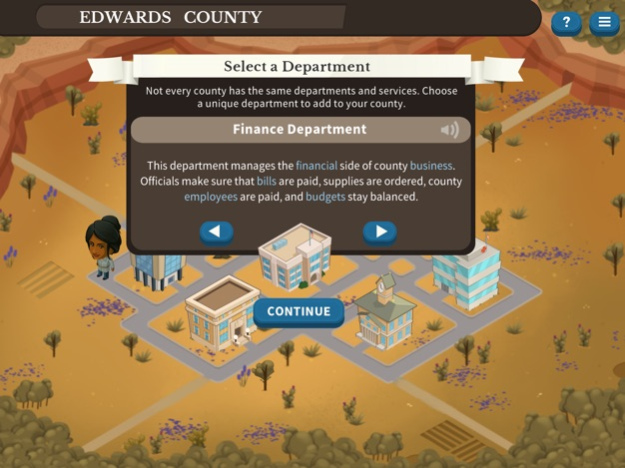Counties Work 1.2.2
Continue to app
Free Version
Publisher Description
Try running your own county!
Want to try your hand at running your own county government? In Counties Work, you can! Stay on top of resident requests as you develop the local community, make important budgeting decisions and solve crises that pop up along the way.
This upgraded version of Counties Work includes the following:
- A Texas edition: Play deep in the heart of Texas with custom art, content and more!
- Voiceover and glossary
- New department guide tool
- Updated financial management interactions
For English Language Learners: This game offers a support tool, Spanish translation, voiceover and glossary
Teachers: Visit our Teach Hub to check out our classroom resources for Counties Work and Counties Work: Texas.
Learning Objectives:
- Simulate the role of county government, including organization, responsibilities, and services
- Identify appropriate resources and departments of county government to solve problems
- Consider how a budget and major sources of local revenue affect both services and citizens
Game Features:
- Create your county, parish, or borough government with more customizable options
- Review and address resident needs and requests by escorting them to the correct county department
- Address community crises through strategic action
- Manage the annual budget through property and sales tax adjustments and spending choices
- Grow the community through expansion opportunities
Dec 10, 2020
Version 1.2.2
Bug fixes
About Counties Work
Counties Work is a free app for iOS published in the Kids list of apps, part of Education.
The company that develops Counties Work is iCivics, Inc.. The latest version released by its developer is 1.2.2.
To install Counties Work on your iOS device, just click the green Continue To App button above to start the installation process. The app is listed on our website since 2020-12-10 and was downloaded 2 times. We have already checked if the download link is safe, however for your own protection we recommend that you scan the downloaded app with your antivirus. Your antivirus may detect the Counties Work as malware if the download link is broken.
How to install Counties Work on your iOS device:
- Click on the Continue To App button on our website. This will redirect you to the App Store.
- Once the Counties Work is shown in the iTunes listing of your iOS device, you can start its download and installation. Tap on the GET button to the right of the app to start downloading it.
- If you are not logged-in the iOS appstore app, you'll be prompted for your your Apple ID and/or password.
- After Counties Work is downloaded, you'll see an INSTALL button to the right. Tap on it to start the actual installation of the iOS app.
- Once installation is finished you can tap on the OPEN button to start it. Its icon will also be added to your device home screen.